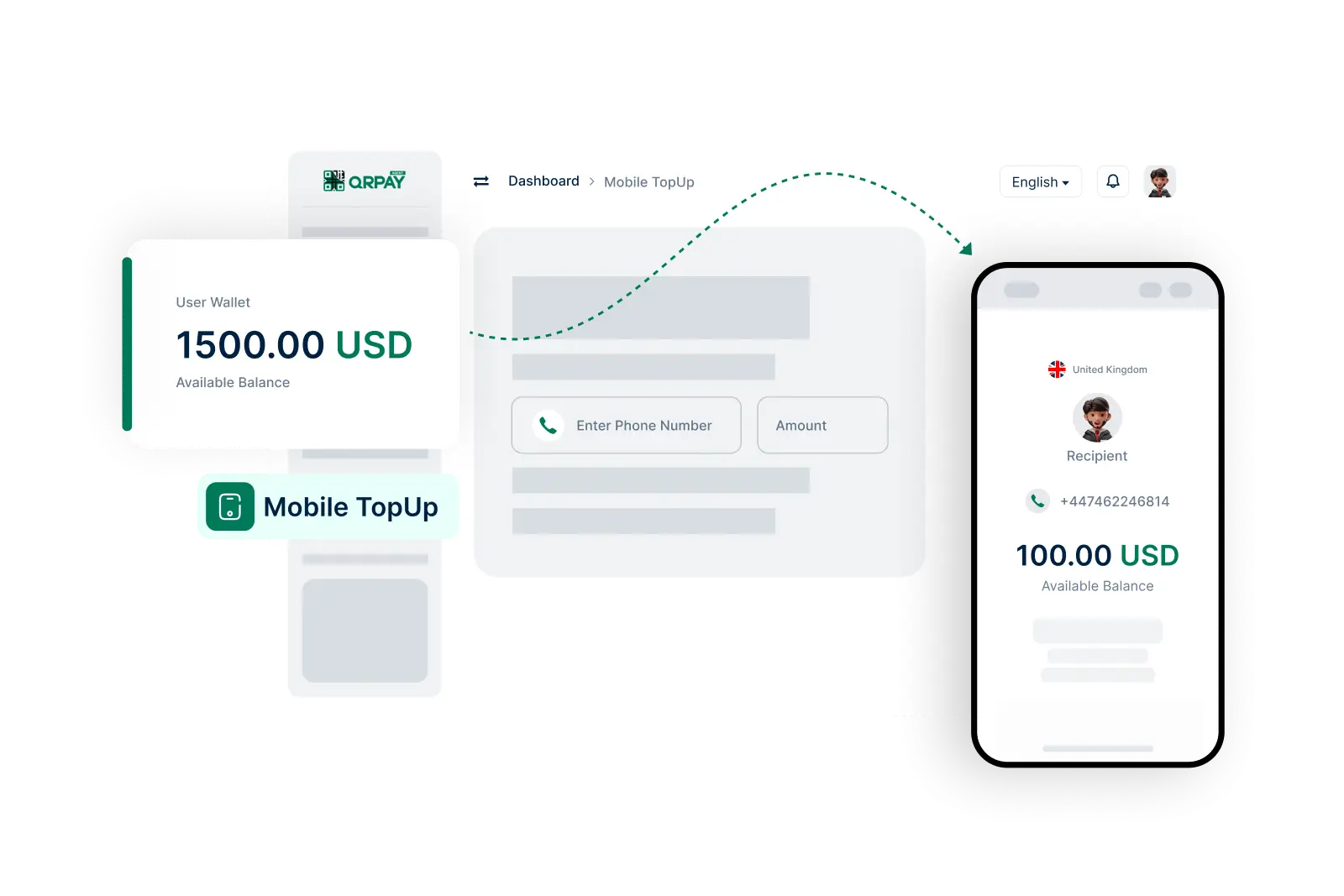Mobile TopUp
Quick and Convenient Mobile Top-Ups with QRPay Pro
QRPay Pro enables agents to easily top up mobile accounts for users, ensuring they stay connected without interruption.
- 1. Log In to Your Account
- 2. Select Mobile Top-Up Option
- 3. Enter the Mobile Number
- 4. Choose the Amount
- 5. Review Top-Up Details
- 6. Confirm and Complete Top-Up
Simple Steps to Top-Up Mobile Accounts