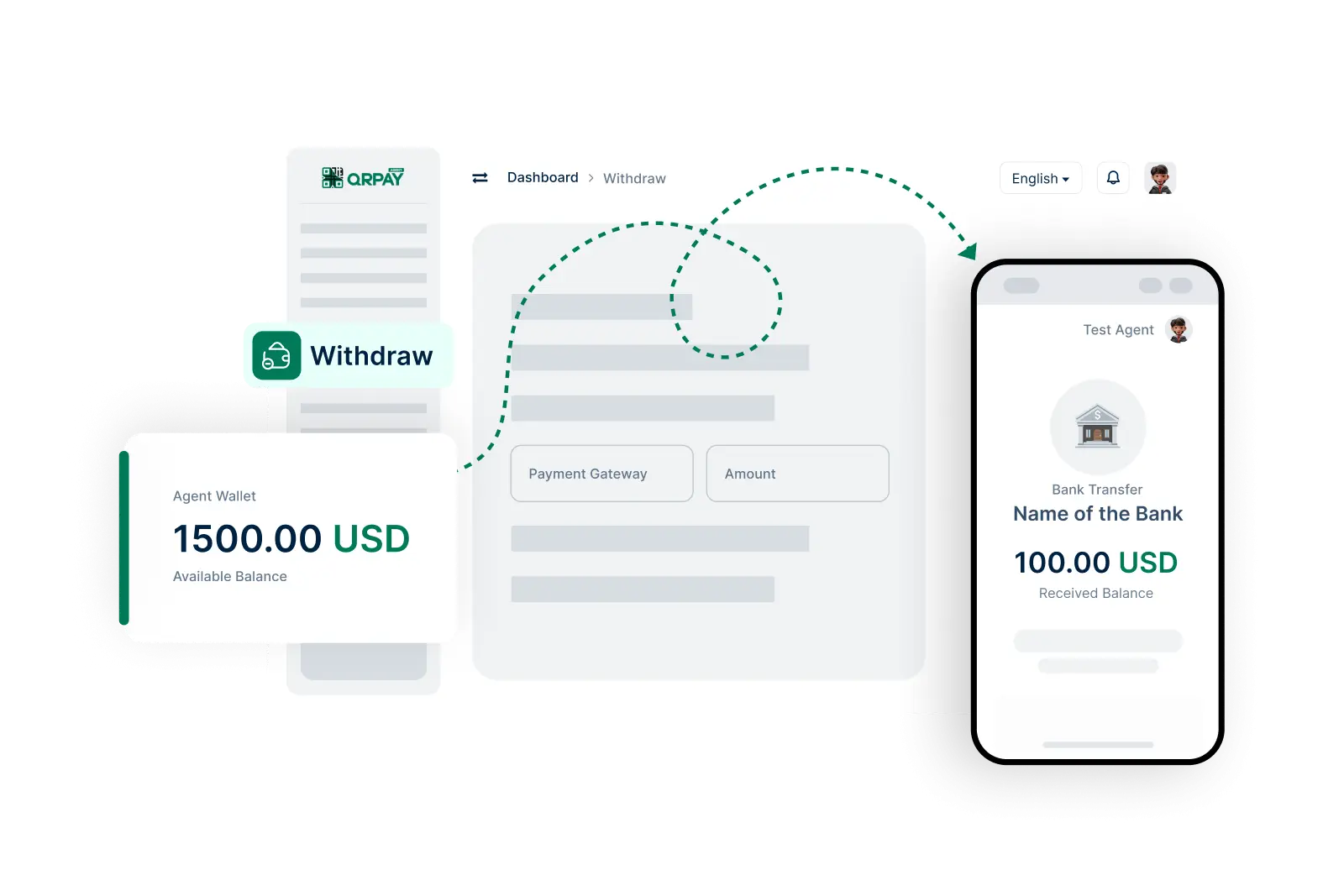Withdraw Money
Effortlessly Withdraw Funds from Your QRPay Pro Account
With QRPay Pro, withdrawing money is a simple and secure process. Access your funds easily and transfer them to your bank account when needed.
- 1. Log In to Your Account
- 2. Navigate to the Withdraw Section
- 3. Enter the Withdrawal Amount
- 4. Choose Your Withdrawal Method
- 5. Review and Confirm
- 6. Receive Confirmation
Simple Steps to Withdraw Money from Your Account