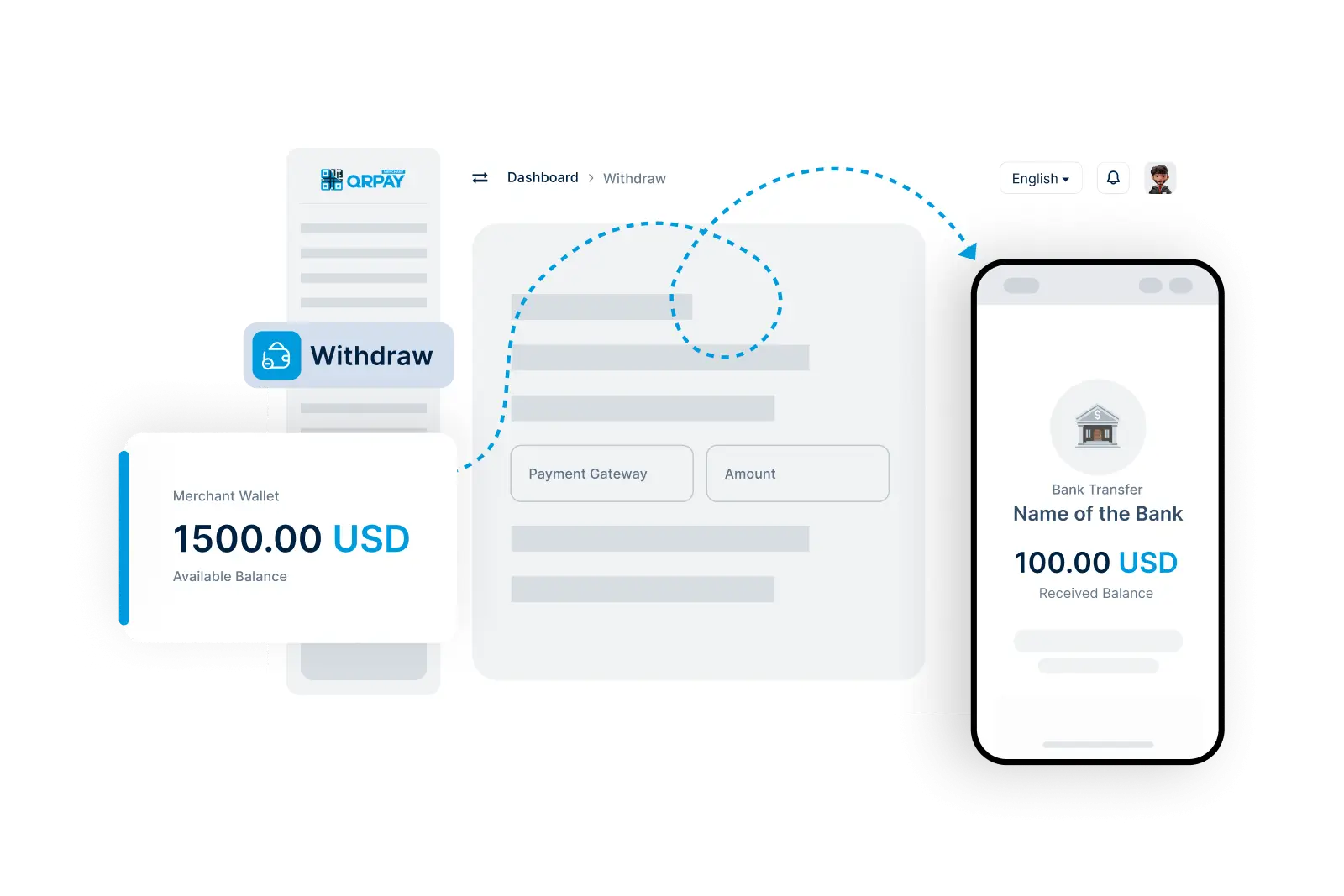Withdraw Money
Access Your Funds Easily with QRPay Pro
QRPay Pro makes it simple for merchants to withdraw funds from their accounts. Transfer your balance directly to your bank or preferred digital wallet, enjoying quick and secure access to your earnings.
- 1. Select Withdraw Option
- 2. Choose Withdrawal Method
- 3. Confirm Withdrawal
Three Simple Steps to Withdraw Your Funds