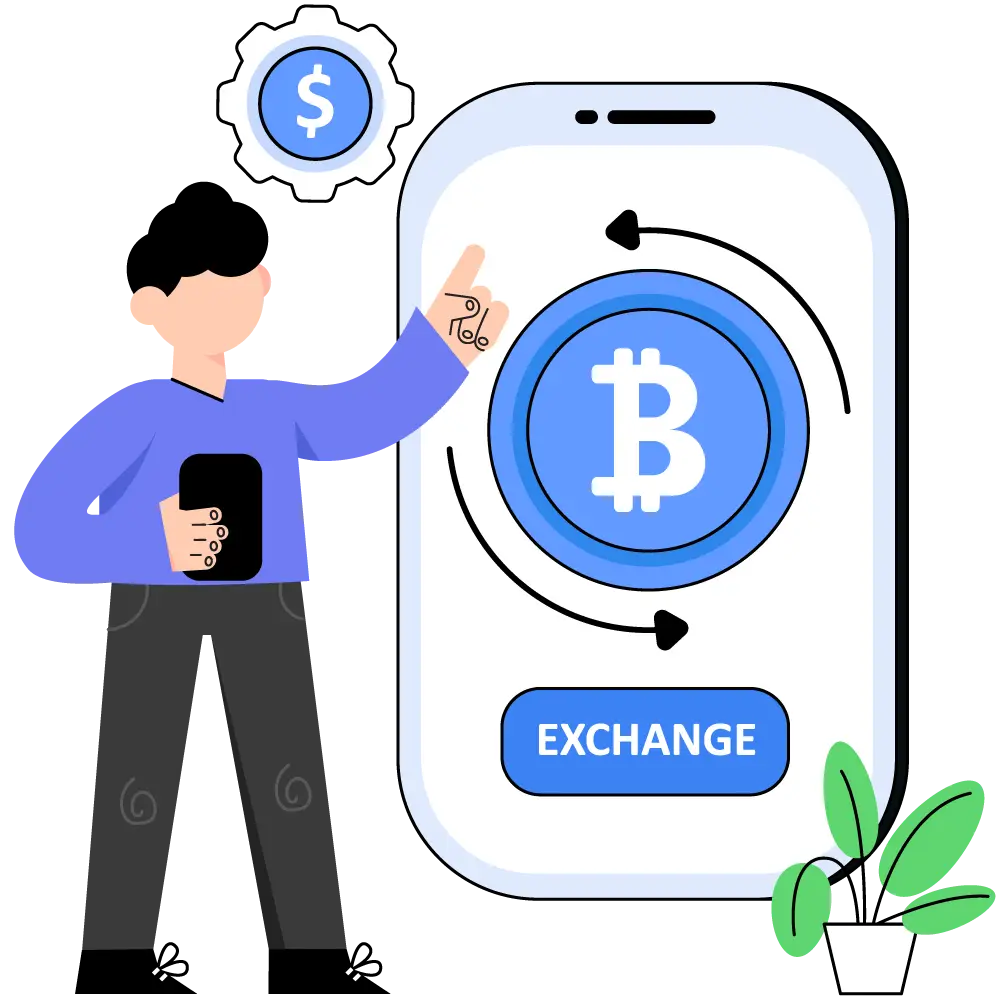Exchange Money
Manage Multi-Currency Transactions with QRPay Pro’s Exchange Money Feature
QRPay Pro enables merchants to easily exchange currencies, ensuring smooth transactions with international customers. Stay updated with real-time exchange rates and enjoy a seamless process when converting funds in your account, allowing you to serve a global customer base efficiently.
- 1. Select the Currency to Exchange
- 2. Choose Your Target Currency
- 3. Confirm and Exchange
Convert Currency in 3 Simple Steps