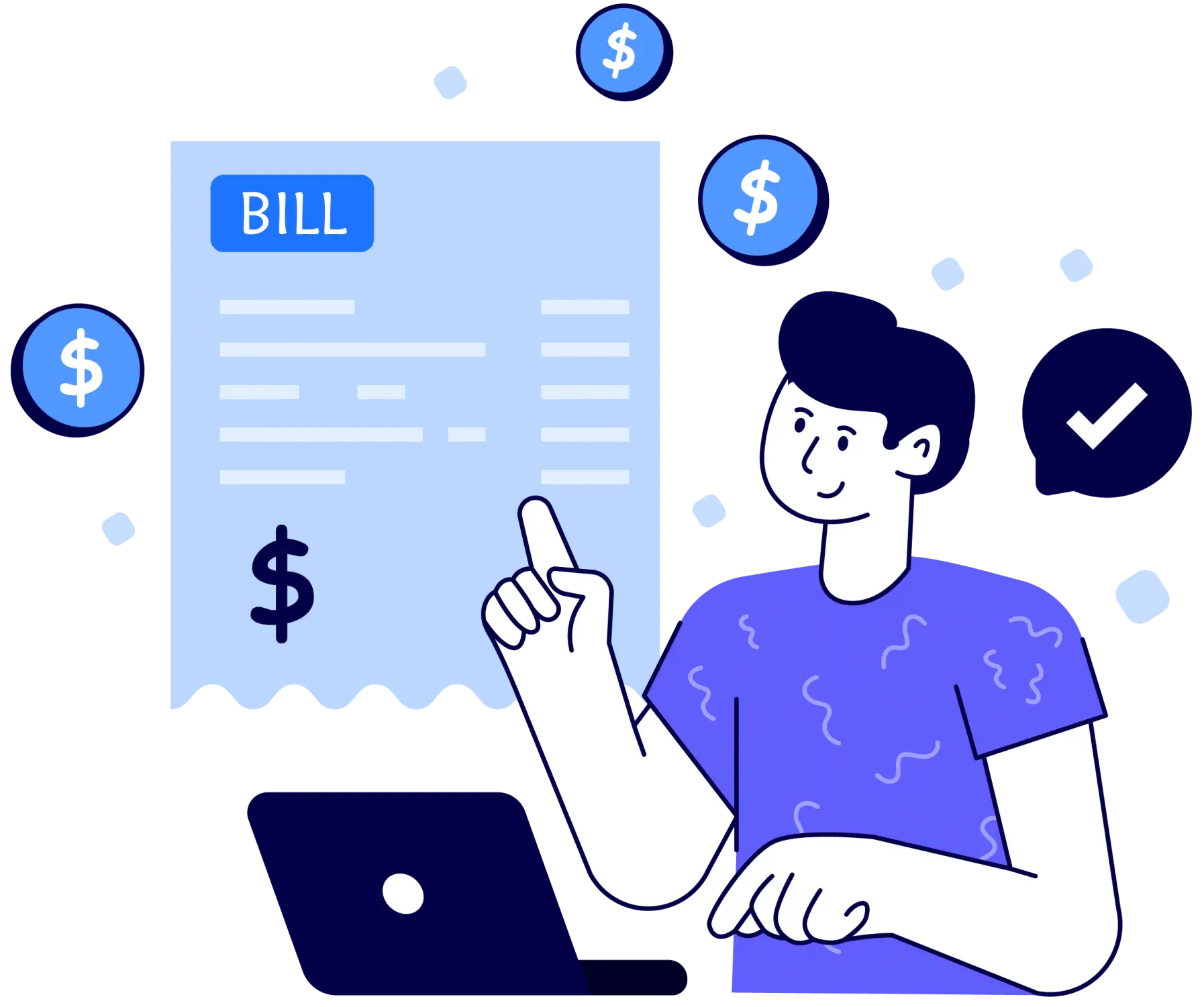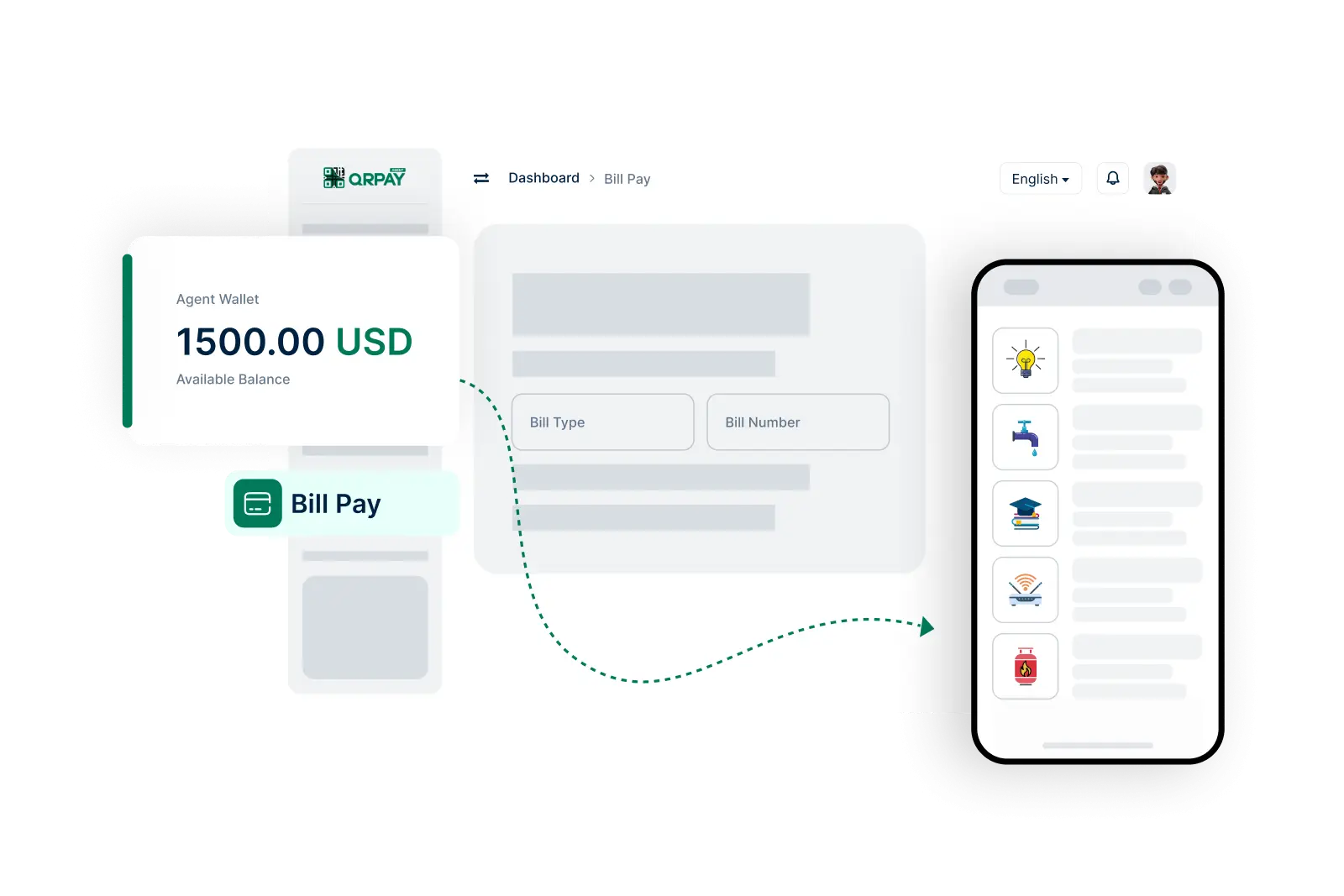Bill Pay
Easy and Secure Bill Payments with QRPay Pro
QRPay Pro allows agents to pay bills seamlessly on behalf of users, ensuring timely payments and hassle-free transactions.
- 1. Log In to Your Account
- 2. Select Bill Pay Option
- 3. Choose the Type of Bill
- 4. Enter Bill Details
- 5. Review Payment Details
- 6. Confirm and Complete Payment
Quick Steps to Pay Bills